How to optimize HTML forms for Illustrator?« Back to Questions List
Find the attached simple login design with single form consisting of 2 input fields and a button. I have tried to optimize the same but unable to get proper html. [AI file link hidden] |
 This question has been resolved, view the correct answer now!
This question has been resolved, view the correct answer now!
| ✓ Correct Answer | |
|---|---|
Use Correct Layers with Layer TagsYou need to use Layer Tags with valid elements, in your situation you are using From Tag (folder support only), with a Layer-Item. Some Layer Tags only work with specific layers: //exportkit.com/learn/how-to/advanced-guide/building-web-forms. Form Tag = Folders Input Tag = Text Layer Items Your AI form uses page items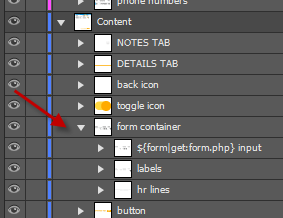 The only layer is “Content” = this will export “form container” as a single image. The fix is to use Layer Folders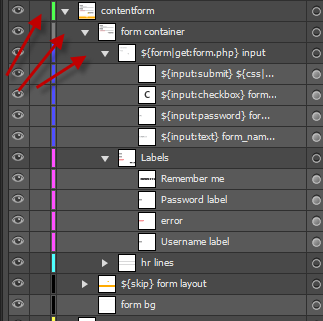 This will export the form correctly. Ensure your input elements are Text Items only, not Group Items. Forms and BrowsersIt is impossible to have web-forms look the same on each browser without additional CSS, test these PSD examples on various browsers: Native Render Bug and Browser Font Rendering FIX: add a CSS lib such as bootstrap or your own custom CSS for each input type |
 Looking for another answer? View other questions in or get premium support for guaranteed results.
Looking for another answer? View other questions in or get premium support for guaranteed results.Share Your Knowledge!
Contribute to the community and help other users to benefit from your answer with experience and knowledge.



