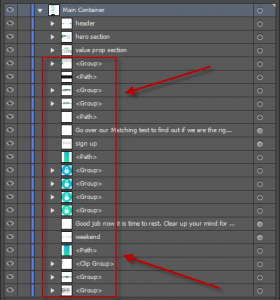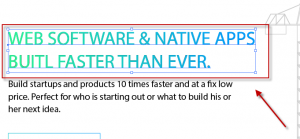Illustrator HTML text renders as image« Back to Questions List
Hi I have the illustrator file in layers already please see the attached screenshot showing the layers. I am sure there is something wrong I am doing could you tell me what it is? it is basically rendering the main layer as an image not considering the sub layers. |
 Do you have the right answer? If you do other users will benefit from your contribution, share your knowledge with the community!
Do you have the right answer? If you do other users will benefit from your contribution, share your knowledge with the community!
Hi, Illustrator has very different export rules compared to Photoshop, the base rule being that you must use many layers to contain elements such as text and image. We took a look at your AI file and there are 2 steps you can do to get the export working: 1. Convert your page items in the image below to correct layer groups 2. Remove your additional page items (see image below) to test your export 3. Your text layers will require Photoshop for Gradient color support -OR- you can convert your text to an image with ${img} tag. ${img} tag: //exportkit.com/plugin/layer-tags/basic-layer-tags/image-tag |
 Looking for another answer? View other questions in or get premium support for guaranteed results.
Looking for another answer? View other questions in or get premium support for guaranteed results.Share Your Knowledge!
Contribute to the community and help other users to benefit from your answer with experience and knowledge.