Why do I see a 404 and 420 message?« Back to Questions List
420IP Address Suspended (need to re enable) Tech is aware of the issue with CC2015.1 - they will have it fixed shortly. Common Reasons:
You need to contact us to re-enable your IP address, otherwise the server will assume you are a bot. |
 Do you have the right answer? If you do other users will benefit from your contribution, share your knowledge with the community!
Do you have the right answer? If you do other users will benefit from your contribution, share your knowledge with the community!
Hi, We sent a note to Tech, your IP and machines will re-enable shortly. |
Here is my screenshoot: |
Hey, despite of your hypocrite reasoning, I am your customer and I did ”//exportkit.com/contact” you to beg you re-enable my IP. I am still being blocked, here is my screen shoot: |
Hi, Our customer and user safety is our number 1 priority. We take our security very seriously. If you believe your suspension was accidental, then contact us and Tech will review your logs: //exportkit.com/contact. 420 is not a mistake, it is meant to keep you safe. |
I did nothing wrong. If I am a technician and I know what is happening, I will do code myself. You should spend to find a solution to fixing this annoying customer experience rather than arguing with me about your specialist. |
Hi,
There are a few valid reasons for suspensions (see below), but Tech can tell the difference via your logs. |
This is your mistake, dont blame it to us. |
CC2015.5 on windows have same problem, what you guys have been doing. I’m tired with this. |
Wake-up / Resource-hog IssueTech has recently found that on some occasions if you leave the plugin open, and your computer goes into sleep mode – once your computer restarts, it may trigger a 420 depending on the resources used to exit sleep mode. Tech is investigating and will find a solution for this shortly. They will also re-enable all IPs suspended related to this issue – they may have been false-positives. |
We have heard it all, just admit what you were doing!We have heard every reason on the internet for why a user was ”accidentally” suspended – this is not the case. 420 is not a mistake and the server caught you doing something. There are some legitimate reasons why you may see a 420 message, Tech can tell the reason – but it is still not a mistake. Lightning Storm is cloud-based, all actions are logged on the server - we can tell what you were doing, just admit it for our records. Contact us to re-enable your IP: //exportkit.com/contact. |
Multi-Instance IssueTech has found that if you open the plugin in 2 or more environments at the same time, it will trigger security flags on the server. EXAMPLE:
- You have the plugin running in Photoshop
- Then open the plugin in InDesign
- Then switch working between both
Simple solution is to close the plugin in the environment you are not using - a.k.a one environment at a time! |
Docking Issue – CC2015.1.2Recently users reported a 420 message when docking the plugin with another panel. CC2015 has updated its architecture and docking can cause an unexpected reload of the plugin – this causes Export Kit to think you are sending invalid requests = 420 message. Please bear with us and we will have this resolved shortly. Tech is investigating the issue. Quick Fix
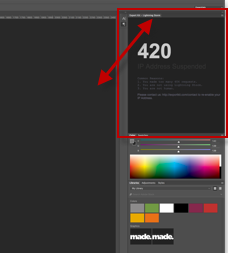 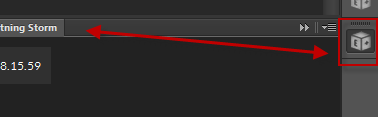 |
VERY IMPORTANTRecently a few users reported 420 messages, and after investigation – Tech found that the issue is on our part. On Nov 30, Adobe released an update which changed their architecture a bit. This change seems to cause Export Kit to think its under attack = 420 message. Please bear with us and we will have this resolved shortly. Tech is fixing the issue. CC2015.1 RESOLVEDThe issue with CC2015.1 has been fixed. All users may now login normally. |
 Looking for another answer? View other questions in or get premium support for guaranteed results.
Looking for another answer? View other questions in or get premium support for guaranteed results.Share Your Knowledge!
Contribute to the community and help other users to benefit from your answer with experience and knowledge.



