Using Layers Panel Pro
Layer Kit Pro will allow you to further enhance your abilities with PSD, AI and INDD layers, giving the option to export layers as images, customize the code view, and open any active layer in a new document – great for fast custom templates.
Export Layer Images

Select any layer or folder in your PSD, AI or INDD document you wish to export, then select the desired image output type. The current supported image output types are:
- PNG
- JPG
- GIF
Once exported, go to the Export Folder to view your image exports.
Layer Kit Pro Options

You can customize how your layer is converted into code on-the-fly. Different projects will have different requirements, you can quickly create a custom code view by selecting any Layer Kit Pro Option.
EXAMPLE REQUIREMENTS: Client A:CSS3 effectsClient B:SVG Pathswith filters Client C:Inline HTMLwithIE6support
NOTE: Some views do not support all custom options, and some options work differently with each view - your must TEST to find the perfect render for your current project.Layer To New Document
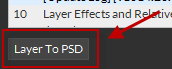
You can open any PSD, AI or INDD layer/folder as a new file for editing outside of the current active document. This is great for taking a modular approach to designs, or creating sub-templates for your current project.
IMPORTANT: This feature does not save a new document, it will only create one based on your layer. You must save your work as required.


