Check Your Memory Usage
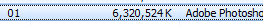
Some Photoshop files may seem to have a very slow export. In these situations, check your Photoshop Memory usage in your System settings to see if your PSD file has any leaks. If you notice after opening your PSD, your memory jumps to over 2GB, with out cause – you have a memory leak.
These situations can call for deep debugging, purchase Support (Advanced) for a professional debug of your PSD.



