Valid Text Characters
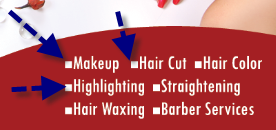
Not all environment support all characters. If you are using special characters in your output, its always safer to use the ASCII value – then convert the ASCII to your project encoding.
NOTE: many environments have specific character encoding settings, which may not match with your current Photoshop settings.Working With Android Strings
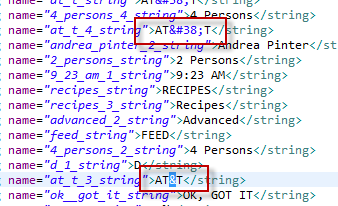
Android treats Text very differently regardless of your character settings. Because the text is in the sting files, we recommend you use the ASCII value of your text. Some characters you need to escape, while others you may need to enclose in double quotes (“).



