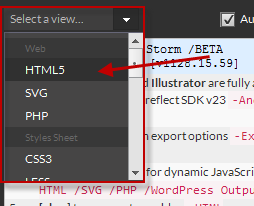1000 xp +....how to unlock premium features?« Back to Questions List
I have more then 1000 xp. How to unlock premium features then? |
 Do you have the right answer? If you do other users will benefit from your contribution, share your knowledge with the community!
Do you have the right answer? If you do other users will benefit from your contribution, share your knowledge with the community!
Hi, We strongly recommend you review the PSD template for wordpress first: //exportkit.com/learn/psd-templates/advanced-wordpress/ek126_1001_wordpress_bluebox_theme – this will show you how to correctly structure your design. Read the tutorial: //exportkit.com/learn/how-to/export-your-psd/convert-a-psd-to-wordpress-theme – the video is a guide to follow with the template and the tutorial. IMPORTANTRead our design rules, you should always use as many layers and folders as possible for an optimal output: //exportkit.com/kits/export-kit/export-kit-tutorials/psd-design-rules. |
In full version, for PSD to WordPress, should I change layer’s name on same way you did in video and examples? Like ”${page:header} header” etc? And how to convert smart group. folder with multilayers? It can’t be only one layer in complex PSD. |
Hi, A 2 year (4 years with Order Match) personal plan for Photoshop is $223.92, while a 1 year (2 years with Order Match) plan is $111.96. |
How much costs a year, personal plan only Photoshop? Less then 115$, without any off, and extended 2 years? |
Hi, If you want access to Photoshop ONLY, then go with the personal plan. Currently @ $9.33 / month. If you want access to Photoshop, Illustrator and InDesign, then go with the business plan currently @ $26.33 / month. IMPORTANTWe strongly suggest you purchase a one year plan = personal x12 units or a 12 month business plan. The reason is we will match your order and give you an additional year! You will be locked in at that price for 2 years – with free updates! WE UPDATE OFTEN AND PRICES CHANGESupport for Sketch and also our Visual Studio / WPF Export are coming soon. Once these are added to the plugin, the cost of the plugin may go up. |
How much is to order 1 month, with this extended +1? Business or personal? |
Hi, We will honor the Order Match, we suggest you become a customer and take advantage of unlimited usage. //exportkit.com/shop. Layers Panels + FoldersCorrect folders are not support in Layers Panel at the moment but they will be in a future version. UNLOCK EXPORTSTo unlock the exports during the free trial, you must test all features – then exports will unlock, it is not easy – but it is possible. |
It works with layers. But not with folders. By the way, I am nearly to end of data flow. How I can finally get any export file? I am far away from 1000XP. ? |
Hi, Ensure you have a layer (not a folder) selected in your PSD, otherwise nothing will load. When you open your PSD, or if you click the canvas – you will no longer have an active layer in your PSD. To correct this, click any layer. Once you have a layer selected, then you can change the view in Layers Panel. If you have done this correctly and you still experience issues, let us know and we will pass this to Tech. |
I use my own PSD layered file. |
Why did I ask if it is easy? ? Nothing happened, that’s why I asked. It is always screen with log data and output. |
Hi, That is an easy fix. You need to select the the view type and click any layer: //exportkit.com/learn/how-to/using-the-suite/using-layer-kit |
By the way, when I click LAYER VIEW, I still have only log data, not layer code view when I select HTML5. |
How can I now change XP or anything, when most of options are locked? Export panel is locked, what ever I change in other tabs. |
Hi, Tech has corrected your XP and removed the duplicated stats for [enable/disable] of your Exports Panel options. They have also reset your Request count so these do not reflect on your plugin usage. Continue using the plugin to unlock Exports Panel. We will honor our previous offer for finding both Bugs! |
Hi, The Free Trial is meant for you to test the features available and once you are familiar with enough XP from valid usage, then you can unlock Exports. Unlocking Exports is actually a feature introduced Tue March 28, 2017 so it is very new, previous to this Exports was not available during the Free Trial. Test What You Get When You ExportYou can view samples of basic exports from our PSD templates here: //exportkit.com/resources/learn/samples – customers have access to advanced options, but once again Export Kit is not a Free Plugin – for the simple reason, Export Kit works 100% – or your money back! |
Shortly, I haven’t an option to Export at all in free trial period? How then I could test if this plugin works well? And why should I use other tabs (Images, Tools,…) before Exports? I know very well Photoshop to use, I need to test what I get when export (convert) from PSD to PHP, HTML5, WordPress…If I can’t check, why then I should buy this plugin? I don’t need to buy this at all. |
Hi, Congrats!!! You uncovered 2 bugs at once. This will qualify you for an Order Match. An Order Match will double your order, eg. If you purchase 1 year, you get 2 years – or if you purchase 1 month, you get 2 month. Bug 1: Exports Panel XPWe checked your stats and you did not actually do anything. You enabled/disabled some options a great many times, but did not perform any other actions. The plugin expects a particular actions done to ensure you are familiar with the plugin before using Exports. For example, using Layers, Images, Guides and Tools first. Tech will correct this as Exports Panel should not provide you with XP points during the free trial. Bug 2: Silver StatsYour stats gave you silver status with CSS because you enabled Responsive CSS only without an actual export. This should not happen and will also be corrected by Tech. Claim Your Order MatchWe cannot unlock Exports for you as the system is automated and you did not complete valid actions to actually unlock the Panel – but because you did manage to reach 1000 XP regardless we will reward you with an Order Match. Visit our Shop and purchase any product – once your order is complete we will add that item again to your keys. |
 Looking for another answer? View other questions in or get premium support for guaranteed results.
Looking for another answer? View other questions in or get premium support for guaranteed results.Share Your Knowledge!
Contribute to the community and help other users to benefit from your answer with experience and knowledge.