This page has moved, redirecting.
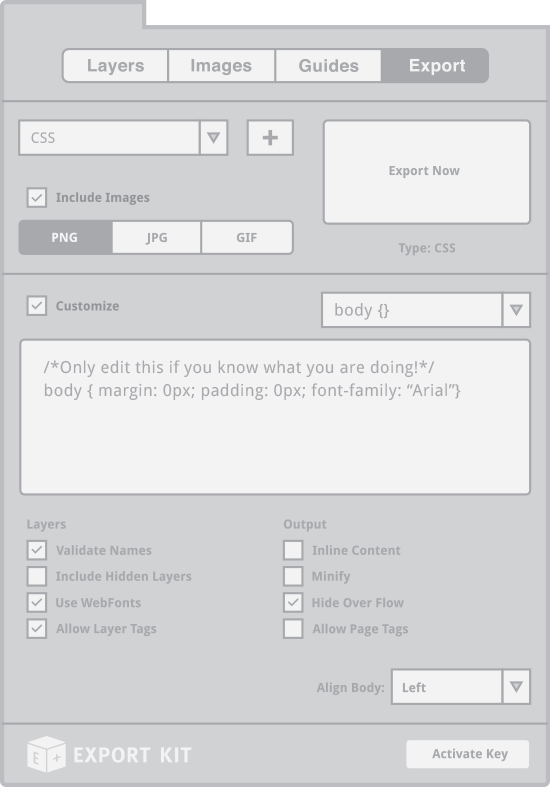
The Export Kit “Exports” Panel
The Export Kit Panel is the ultimate tool for both designers and developers to turn your Photoshop PSD to HTML5, Flex, jQuery, JavaScript, CSS, FTML, XML, and JSON applications in one click. Export your Photoshop PSD with lightning fast speed to almost any code environment, in about 5 minutes.
Export Kit Features
This comes with all the pre-required options for accurate translations of your Photoshop Document.

All In One
Export Kit is a one-stop solution for exporting Photoshop documents. Your exports are ready-to-go and work in all major support IDEs, respective of the Export type. All required assets are included in your exports so you can use your project right away.
Learn more about Using Export Kit.
Export Kit Output Examples
Take a look at some of the Export Kit output examples generated from the Photoshop PSD example file.
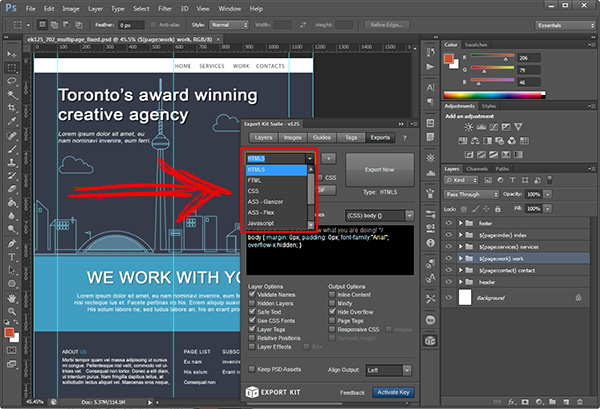

Click the icons below to view examples of the Export Kit outputs in each environment. You can see easily that Export Kit gives you pixel-perfect code from your Photoshop PSD – in any environment.
Note: Flash based exports (eg. FTML and Flex) have a slightly longer load the FIRST TIME ONLY when viewed. This is because the .swf file is loaded once, HTML (eg. HTML5 and JavaScript) cheats because its pre-packaged in the browser.
View more Export Samples in our resources.
Export Kit Pro Features
This comes with all the add-ons for building data-driven applications from Photoshop.
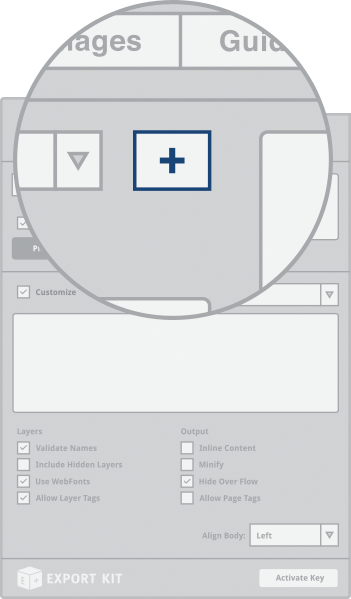
Options To Go
Export Kit Pro will allow you to save any custom configurations for easy reference the next time you need it. No need to remember old settings, save it as a pre-set and keep working! This is great when modifying an existing project or storing a custom client request for an output. All options auto save on each new export.
Learn more about Using Export Kit Pro.

Custom Layer Options
Additional layer support for total customizations of Photoshop layers during export. These options enable designers to customize projects on an individual basis when rendering Layer elements. You can Validate Layer Names, Include Hidden Layers, Use WebFonts, and Allow Page Tags.
Learn more about Export Kit Pro Layer Options.
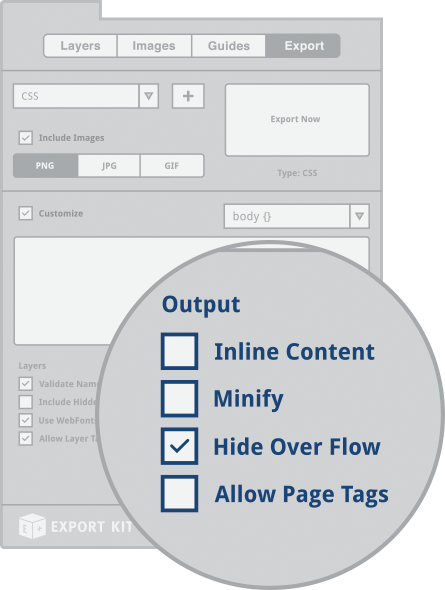
Custom Output Options
You can customize your export to the full extent with our custom output options. You can include Inline Content, Minify, Hide The Overflow, and Allow Page Tags.
Learn more about Export Kit Pro Output Options.
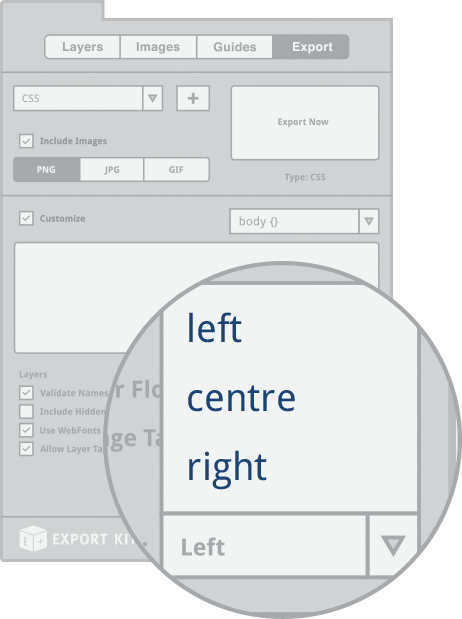
Where To Go, You Choose
Set your default output alignment on the fly. You have the option of aligning your output project to the Left. Center, or Right of the screen.
Learn more about Using Export Kit Pro.
See Export Kit In Action
Watch the Export Kit demo video and see how to export Photoshop to HTML5, CSS, FTML, JavaScript, jQuery, Flex, XML and JSON from your PSD document.








