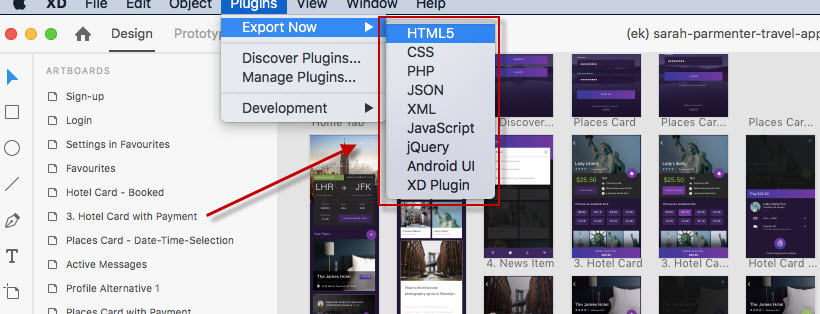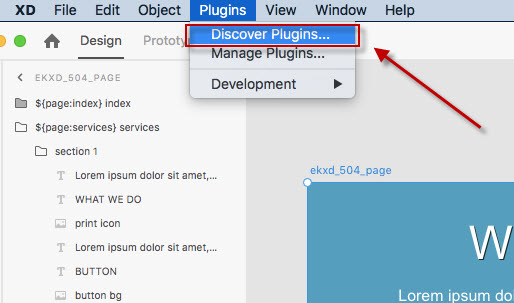Installation XD
| Build | v23.9.15 |
| Release | Sept 15, 2023 |
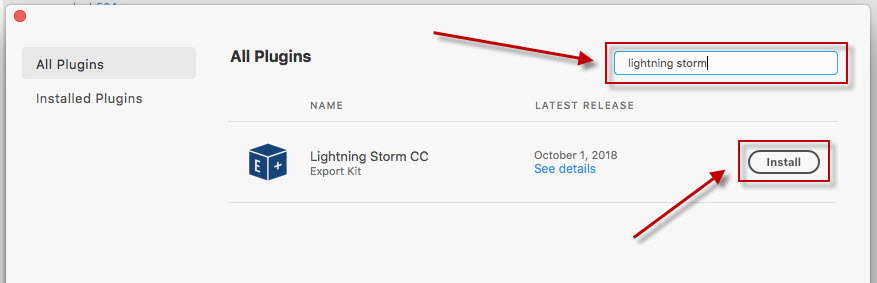
You can install Export Kit with Adobe XD in 2 simple steps and expand your user experience designs instantly! The plugin is available in XD when using Discover Plugins and searching for Lightning Storm, or you can manually install the plugin following the instructions below.
TIP: After installation, watch our XD Video Tutorials on YouTube and export like a pro!
Download the Plugin and Source Files
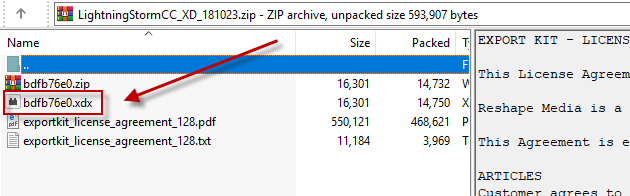
You can manually download and install the current version of the XD plugin, to quickly access the .zip file place LightningStormCC_XD_230915.zip on your desktop and extract the files.
NOTE: Additional XD tutorials and example files will be available soon.
Auto Install
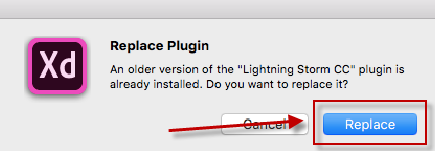
After extracting the files, double-click the bdfb76e0.xdx file, if you have a previous version of the plugin, then select Replace when prompted.
TIP: Download our Free XD Templates to get started.
TIP: Learn How to use Export Kit with XD and experience awesome in seconds.
TIP: Read our tutorials to convert your XD design to HTML, JavaScript, Android, XCode, Xamarin Forms, or WordPress now.