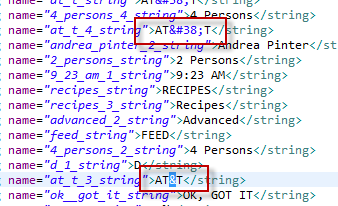Android Error Fix: No resource found that matches... (at 'text' with value '@string...')« Back to Questions List
Android converts strings differently than most systems so some characters are not legal – for instance, “&” cannot be used in an Android string, you must convert this to its ASCII value: You can write this directly in the text layer in Photoshop! DEBUGGING:You do not need to check the This should save you lots of debugging time! In future updates we will convert these strings on the fly - less work for you! |
 Do you have the right answer? If you do other users will benefit from your contribution, share your knowledge with the community!
Do you have the right answer? If you do other users will benefit from your contribution, share your knowledge with the community!
Share Your Knowledge!
Contribute to the community and help other users to benefit from your answer with experience and knowledge.