Can I create a static menu that stays on top?« Back to Questions List
Hello, I have a question... I could not find it on your Website. Is there a possibility to have a sticky menu that stays on top of the site when scrolling? Thanks for the Help GC |
 Do you have the right answer? If you do other users will benefit from your contribution, share your knowledge with the community!
Do you have the right answer? If you do other users will benefit from your contribution, share your knowledge with the community!
We have updated our previous answer to reflect using Align Output.
.fixed{
position:fixed!important;
z-index:10;
top:initial!important;
left:initial!important;
}This CSS will fix alignment issues. |
Yes you can!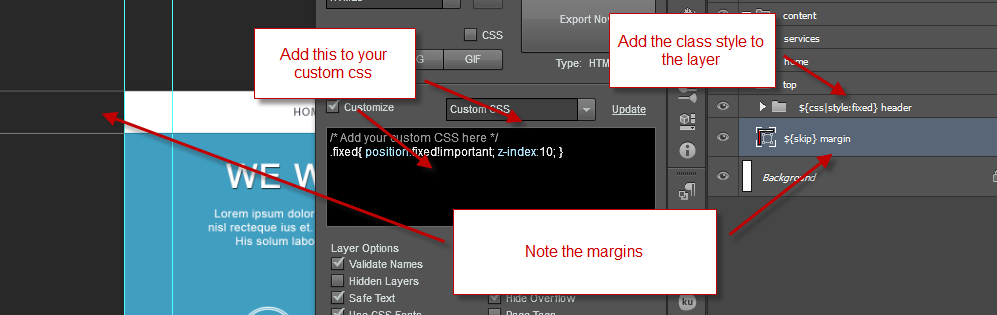 Fixed menus are possible, you will have to ”tell” Export Kit how and where you want them to work. Steps 1:In Exports Panel > Customize > Custom CSS, add this:
.fixed{
position:fixed!important;
z-index:10;
top:initial!important;
left:initial!important;
}
Updated CSS - Dec 16/14This will create a CSS class in the output to allow any element to be ”fixed”. Use a class rather than an ID to reuse the style. Warning: Hide Overflow will have NO EFFECT on fixed elements. You must size the fixed content per your project requirements.Step 2:On your menu folder in your PSD, add this to the layer name: ${class|style:fixed} Note the style name. OPTIONALIf you are using Dynamic Height then you will need to add a ${skip} margin so Export Kit will measure the size of menu (used for scrolling). Download the PSD templateWe included a PSD template file with basic elements to demo a static menu. |
 Looking for another answer? View other questions in or get premium support for guaranteed results.
Looking for another answer? View other questions in or get premium support for guaranteed results.Share Your Knowledge!
Contribute to the community and help other users to benefit from your answer with experience and knowledge.



