Dynamic Height
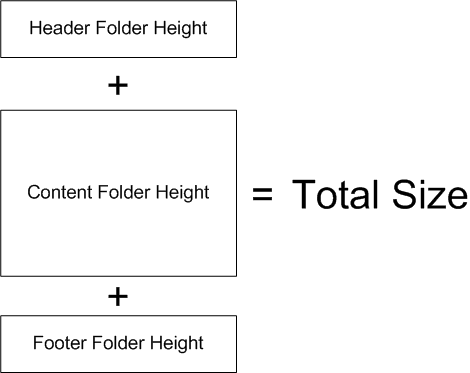
Dynamic height will calculate the size of each view, based on the size of the elements. When you use a [header], [content] and [footer] folder structure – Export Kit will measure in the same way:
Relative Positions to use Dynamic Height.Export Kit Pro Output Options
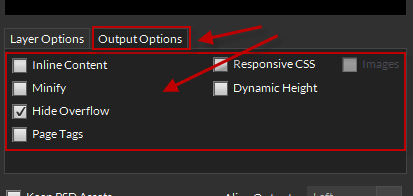
Enabled
If enabled, this will allow you to dynamically calculate your output size based on your design – similar to how a Table will stack each Row.
Using Dynamic Height
When using Dynamic Height you have to consider the following:
- You
MUSTuse many folders - You
MUSThave a [header], [content] and [footer] or similar folder structure - You
MUST ONLYadd the resizable content in the [content] folder
Disabled
Your content will render using the size and positions of your main design.



