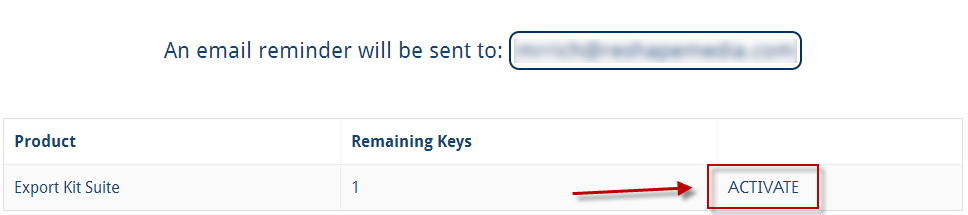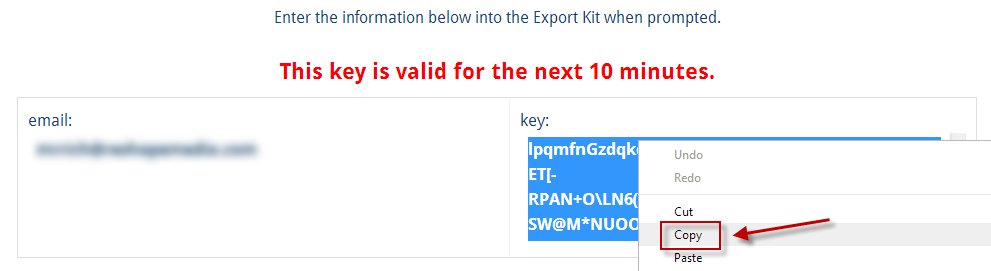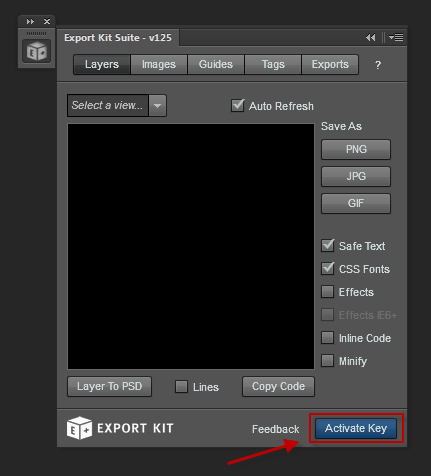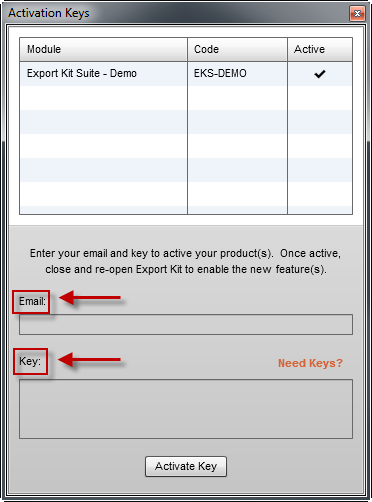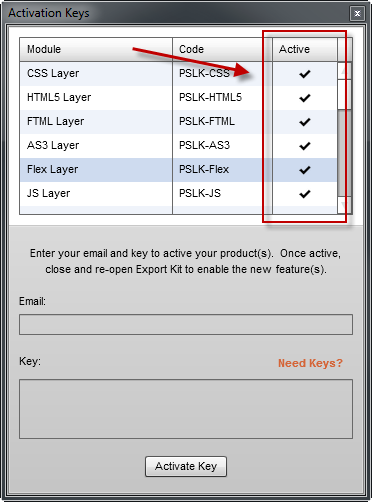How to activate product keys in CS5?« Back to Questions List
This guide will explain how to quickly activate your product keys in CS5 and CS5.5 Step 1
Visit the Activation page and follow all instructions to activate your product(s). When ready, press the [ACTIVATE] button for the desired product key. Step 2
Once active, you will have 10 minutes to enter your keys. Clicking on [email] or [key] will select all the characters, then copy the information.
Once you have Photoshop open, click the Export Kit Suite icon to open the panel. At any time you can activate keys by pressing the [Activate Key] button on the Export Kit Suite Panel. Step 3
Click [Activate Key] to open the Activation window of the Export Kit Suite. Paste the [key] and [email] information from the Activation page into the Export Kit Suite panel as required. Repeat Step 3 until all information is entered into the [Activation Keys] window. CS5 Key RingIf a feature is active you will see a [
|
 Do you have the right answer? If you do other users will benefit from your contribution, share your knowledge with the community!
Do you have the right answer? If you do other users will benefit from your contribution, share your knowledge with the community!
Share Your Knowledge!
Contribute to the community and help other users to benefit from your answer with experience and knowledge.