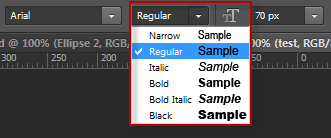How to fix Invalid Text Layer error« Back to Questions List
If you see [Error] Invalid Text Layer / Redraw - Do Not Duplicate don't worry this is a quick fix. This happens because sometimes Photoshop will miss-sync properties of text layers when you do not MANUALLY select your text properties. Fix 1: Re-select the text styles
It sounds simple, but this will often re-sync the properties. Ensure you re-select Fix 2: Re-draw the text layer1. Double click your current text layer 2. Select and copy the text inside your layer 3. Select the type tool 4. Draw a new text layer with the same size and position 5. Paste text contents inside the new text layer 6. Rename the new text layer to match the previous 7. Remove the previous text layer |
 Do you have the right answer? If you do other users will benefit from your contribution, share your knowledge with the community!
Do you have the right answer? If you do other users will benefit from your contribution, share your knowledge with the community!
Share Your Knowledge!
Contribute to the community and help other users to benefit from your answer with experience and knowledge.