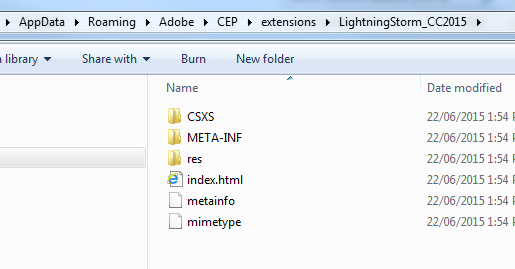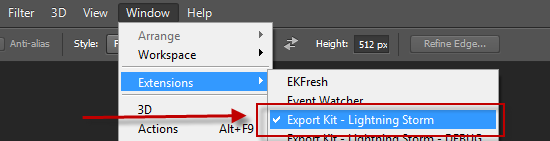How to Use ExportKit in Adobe Photoshop CC2015« Back to Questions List
I followed the instructions for installation though there was no CEP folder (I'm on Mac) so I made the forlders and manually placed the export kit folder. However I find no way to use the extension in Photoshop and Adobe says I have to install via the Adobe Add-ons community. IdeaS? |
 This question has been resolved, view the correct answer now!
This question has been resolved, view the correct answer now!
Hi @blauweyoghurt, What version of Adobe are you using and is this for Mac or PC? |
I also have the same problem. I can’t find the export kit tool in photoshop. |
| ✓ Correct Answer | |
|---|---|
Hi we can help, This is a very common issue with CC2015, use our Quick Install Guide ( Your Specific Issue(1) Ensure you extract the correct folder path on Mac: ~/Library/Application Support/Adobe/CEP/extensions/LightningStorm_CC2015/ If you extract the files directly then you can simply enter the location above as the path to extract to. DO NOT drag-and-drop the folders, YOU MUST EXTRACT TO THE LOCATION. If you create the path manually, then you must create (2) Once the file is in the correct folder path, it should look like this with the same timestamps similar to the image below (3) Restart Photoshop and enable the plugin Let us know if this helps. |
 Looking for another answer? View other questions in or get premium support for guaranteed results.
Looking for another answer? View other questions in or get premium support for guaranteed results.Share Your Knowledge!
Contribute to the community and help other users to benefit from your answer with experience and knowledge.