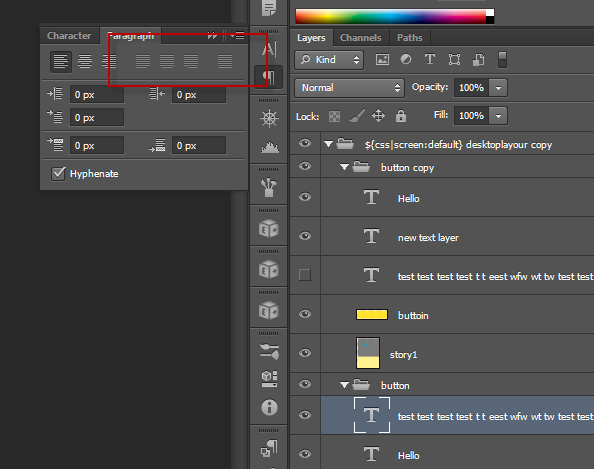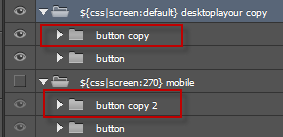Reponsive email coming out incorrectly/Freezes on Text layer« Back to Questions List
I have also attached my PSD which has a problem with the responsive output which doesnt work. The images stack incorrectly in a random order Also it freezes on the text layer - (I made it a raster layer just to try). I have emailed the psd. |
 Do you have the right answer? If you do other users will benefit from your contribution, share your knowledge with the community!
Do you have the right answer? If you do other users will benefit from your contribution, share your knowledge with the community!
Invalid Text ElementRegarding your PSD, we are not sure how you created the text but we have a screen shot to illustrate our findings:
Your current text layers seem to be imported from another program. When we created a new text layer with the same font and information, it came out correct. You can tell if your text layer is a full Photoshop layer by looking at the paragraph, if the justification does not “light up” or enable - then its an invalid text layer. Solution:Draw a new text layer following our text layer guide lines. Missing Responsive Elements
With Responsive designs you need to have the same layers in each screen (this is a CSS rule). Responsive layouts will change the elements based on their screen size, so if you have elements in only one screen – CSS will not know what to do when another screen size is rendered. Resources: Convert A PSD to Responsive HTML and CSS Specific Solution:Change the name of the folder to match the default screen (or vice versa). |
 Looking for another answer? View other questions in or get premium support for guaranteed results.
Looking for another answer? View other questions in or get premium support for guaranteed results.Share Your Knowledge!
Contribute to the community and help other users to benefit from your answer with experience and knowledge.