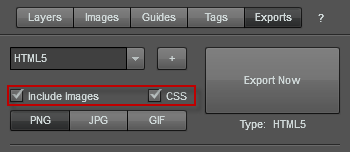Why do I see Text but no images in the output?« Back to Questions List
Hello, I purchased the product after seeing the fantastic results. Although I've done everything as instructed as far as optimizing for export (or so I think), when I go to view the project in my browser there are things missing in my design. I am using these settings: [PSD LINK HIDDEN] |
 This question has been resolved, view the correct answer now!
This question has been resolved, view the correct answer now!
C-Rivers provided us with an additional update:
...another error caused with the text displaying without the images is due to the CSS Images output. New users should not enable this feature if they do not have actual images such as icons, stock photos, etc. - thanks C-Rivers! |
| ✓ Correct Answer | |
|---|---|
Hi C-Rivers, After reviewing your PSD we found that your issue is related to layer ordering. You have the correct folder names, but there were nested the wrong way. You must include the Because of your layer order, your white background image was on top of all other image layers - causing you to see only text and a white background. Changing the layer order corrects this. Correct Page Tag Order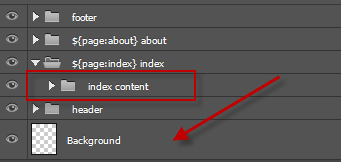 Read our guide on Organizing Folders and Layers and Creating Multiple Pages. |
 Looking for another answer? View other questions in or get premium support for guaranteed results.
Looking for another answer? View other questions in or get premium support for guaranteed results.Share Your Knowledge!
Contribute to the community and help other users to benefit from your answer with experience and knowledge.