Page Tag
${page:args}- usage : ${page:index}
This tag allows you to create additional pages from your document based on the output type. The Page tag will accept an [args] value which it will use to create the new page. Great for use with the Link tag to connect content!
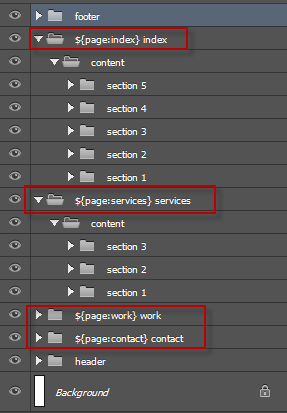
folders only.Extension Free
DO NOT use file extensions (eg. “.html”) with Page Tags as they will naturally use the correct extension when rendering.
${page:services} – CORRECT${page:services.html} – INCORRECTEnable Page Tags
To enable multiple pages, you must enable [Customize], [Layer Tags] and [Page Tags] in exports view:
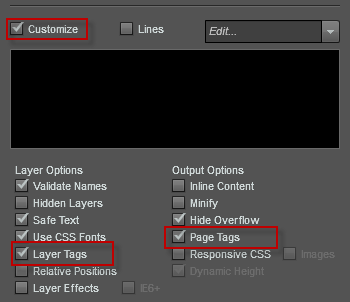
Read more about Enable Page Tags.
Consider that 1 page will reflect 1 folder in Photoshop – dont create 100 page folders in one PSD file, that will take forever to export!


 Start saving time and money!
Start saving time and money!
