504 page
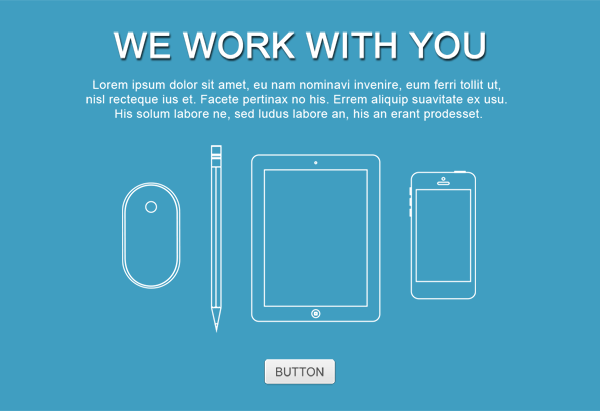
This PSD file will demo the Page Tag. This will allow you to create multiple page/document exports from a single PSD, AI or INDD file. You can create unlimited pages, but each page will add additional time to the overall export.
IMPORTANT: The Page Tag should be used with FOLDERS / LAYER GROUPS only!File Size
8.9 MB
Download Now
Multiple Pages
You can output unlimited webpages to create your full websites and customize content for any particular page by assigning the tag to a folder.
Testing the PSD
Use Exports view to see the output of the document when using Page Tag. This tag allows you to create additional pages from your document based on the selected output type.
IMPORTANT: You must Enable Page Tags before exporting.
Using Exports View
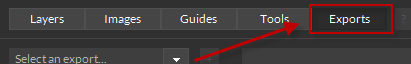
Export the PSD in your required environment to see how shapes are rendered in your output.




