201 css fonts
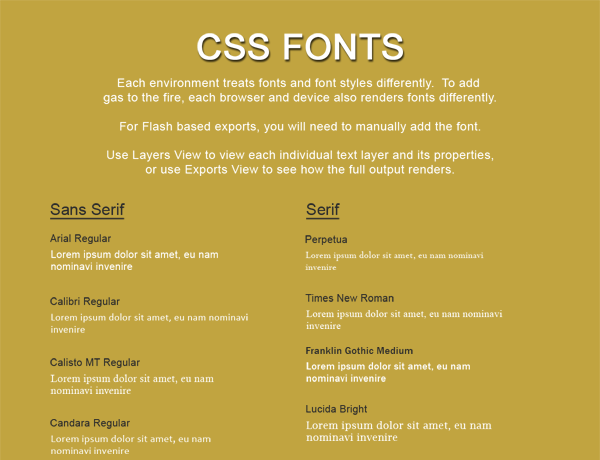
This PSD file will demo CSS Font support with various HTML based outputs from Photoshop. Export Kit will convert fonts in web-based environments into valid CSS fonts, these fonts have full support in all browsers without external files.
IMPORTANT: Test this PSD in each environment and various browsers to note the difference in font support.
File Size
1.1 MB
Download Now
CSS Fonts in Browsers
All fonts are not created equal, each browser will render fonts differently. Using Arial font (a very common font), your output will still look different when using IE, Chrome and FireFox.
Each browser and device uses its own character ranges and glyphs to render fonts. Each browser and device will also add its own default settings to each font, such as font-weight, which can be very different in each.
Testing the PSD
Use Layers views to see the code translation of each layer, or use Exports view to see the output of the document. Additional support for Fonts in other environments, along with Google Fonts are also available.
Using Layers View
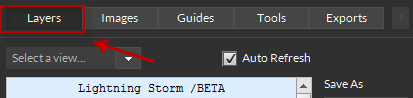
Select any shape element in the PSD, then select your desired view to see the code render of your shape.
Using Exports View
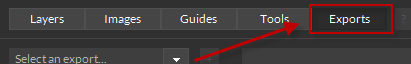
Export the PSD in your required environment to see how shapes are rendered in your output.




