203 alignment
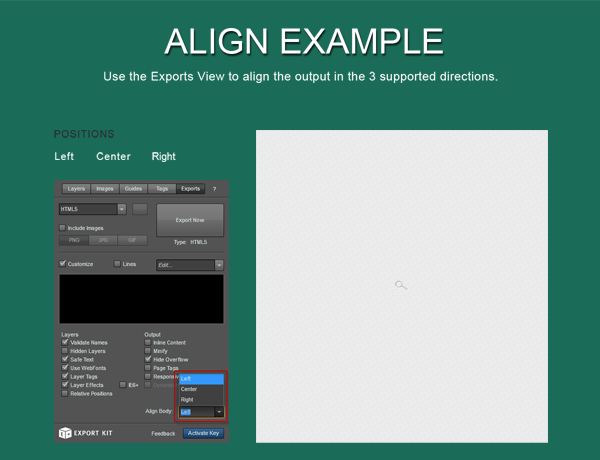
This PSD file will demo output alignment support with your design. You can customize the content body alignment for most environments, but not all support align.
By default content will align to the Left of your design to ensure your PSD converts as-is. Using this feature can add additional display options for your project when exporting.
File Size
1.1 MB
Download Now
Testing the PSD
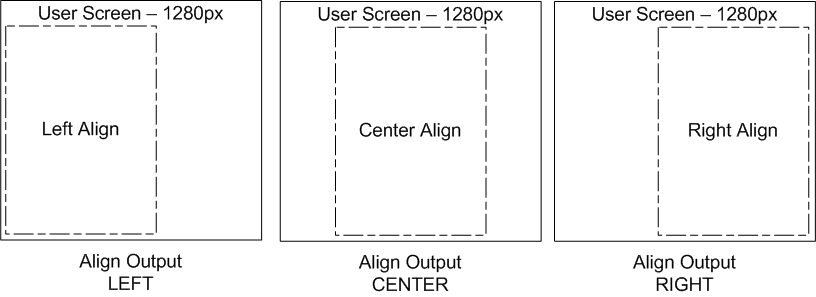
Use Exports view to see the output of the document. Align Output works with all web-based environments, but others such as Android usually have fixed target sizes.
Align Support
- Left
- Center
- Right
Using Exports View
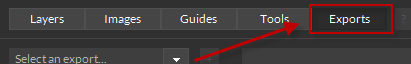
Export the PSD in your required environment to see how shapes are rendered in your output.




