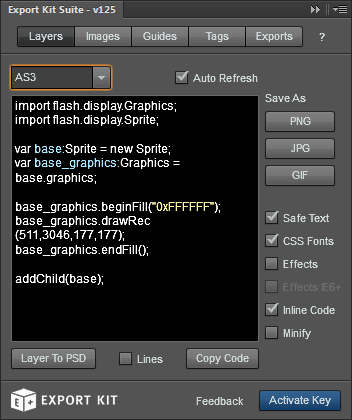Home » Posts » Plugin » Output Environments » AS3 » Using AS3 View
Using AS3 View
Last updated on September 24, 2020 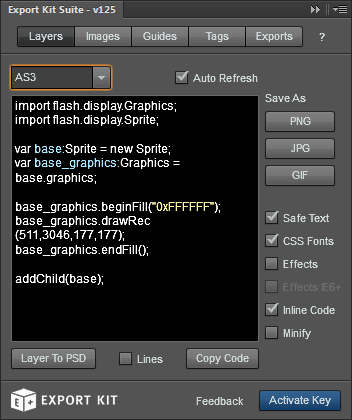
PSD layers to AS3 with clean and clear code becomes simple. Translate your PSD layers to AS3 with advanced support for text, images and shapes.
Example Image Element
1
2
3
4
5
6
7
8
9
10
| index_bg.contentLoaderInfo.addEventListener(Event.COMPLETE,index_bg_onImageLoaded);
index_bg.load(new URLRequest("../skins/exportkit_sample_123/index_bg.png"));
function index_bg_onImageLoaded(e:Event):void{
index_bg_bitmap = Bitmap(index_bg.contentLoaderInfo.content);
index_bg_bitmap.x = -2;
index_bg_bitmap.y = 852;
index_bg_bitmap.width = 1203;
index_bg_bitmap.height = 683;
} |
Example Text Element
1
2
3
4
5
6
7
8
9
10
11
12
13
14
15
| right_col.x = 209;
right_col.y = 917;
right_col.width = 7780;
right_col.height = 900;
right_col.wordwrap = true;
right_col_textFormat.size = 68;
right_col_textFormat.bold = true;
right_col_textFormat.color = FFFFFF;
right_col_textFormat.align = TextFormatAlign.CENTER;
right_col_textFormat.font = "ArialMT";
right_col.setTextFormat(right_col_textFormat);
right_col.text = "WE WORK WITH YOU"; |
Example Shape Element
1
2
3
| bg_copy_graphics.beginFill("0xB7B7B7");
bg_copy_graphics.drawRec(-522,2499,2149,1302);
bg_copy_graphics.endFill(); |
Customize the AS3 View to include additional information with the PSD layer such as class imports, auto stage add and more.
Example Inline Code
1
2
3
4
5
6
7
8
9
10
11
12
13
14
15
16
17
18
19
20
21
22
23
24
| import flash.text.TextField;
import flash.text.TextFormat;
import flash.text.TextFormatAlign;
var right_col:TextField = new TextField;
var right_col_textFormat:TextFormat = new TextFormat;
right_col.x = 441;
right_col.y = 3361;
right_col.width = 3620;
right_col.height = 730;
right_col.wordwrap = true;
right_col_textFormat.size = 48;
right_col_textFormat.bold = true;
right_col_textFormat.color = 4F4F4F;
right_col_textFormat.align = TextFormatAlign.CENTER;
right_col_textFormat.font = "ArialMT";
right_col.setTextFormat(right_col_textFormat);
right_col.text = "Custom Styles";
addChild(right_col); |
LOGIN NOW: Get instant access to our free Online Training - click here.