Home » Posts » Plugin » Output Environments » HTML5 » Using HTML5 View
Using HTML5 View
Last updated on September 24, 2020 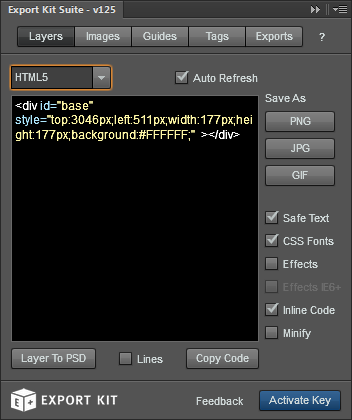
XD, PSD, AI and INDD layers to HTML with clean and clear code becomes simple. Translate your XD, PSD, AI and INDD layers to HTML with advanced support for text, images and shapes.
✱ NOTE: Most HTML styles including effects, positions and sizes should be included in a .css file, otherwise use you must include the styles with Inline Code.
Example Image Element
1
| <img src="../skins/exportkit_example_125/index_button_bg.png" id="index_button_bg" /> |
Example Text Element
1
2
3
| <div id="right_col" >
WE WORK WITH YOU
</div> |
Example Shape Element
1
| <div id="thumbnail" ></div> |
Customize the HTML View to include additional information with the XD, PSD, AI and INDD layer such as effects, advanced text rendering and more.
Example Inline Content
1
2
3
| <div id="page_title" style="top:131px;left:98px;width:888px;height:188px;font-family:ArialMT, Arial, Helvetica, sans-serif;font-weight:bold;text-align:left;text-shadow:3px 4px 2px rgba(0,0,0,0.75);font-size:72px;color:#FFFFFF;" >
Toronto’s award winning <br/>creative agency
</div> |
LOGIN NOW: Get instant access to our free Online Training - click here.


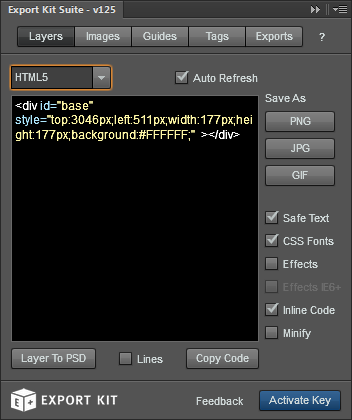
 Start saving time and money!
Start saving time and money!
