P Tag
${p}- usage : ${p}
This tag will allow you to render text ranges in your Label or Paragraph text layers.
text only.Text Range Styles
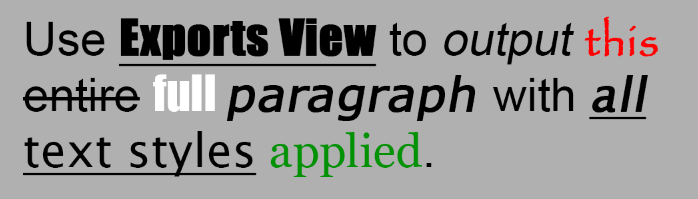
When using ${p} tag, all layer effects are rendered with each range of the text element as a <span /> element in the output. The text ranges are converted to inline HTML styles and not in the CSS.
NOTE: Styles within a text block are just that - inline. Adding span styles to the CSS file is pointless, as you will likely use the style for that span only once.
IMPORTANT: Paragraph (<p/>) elements are not used in HTML outputs - learn more.
Line Height
This tag will also calculate the line height but ONLY for the text element as a whole, and NOT each span.
IMPORTANT: HTML5 and CSS3 do not calculate the line-height of a span within a div - to workaround this, change the font size of " " (space) character and HTML will remap that line using the "line height" of the font.


