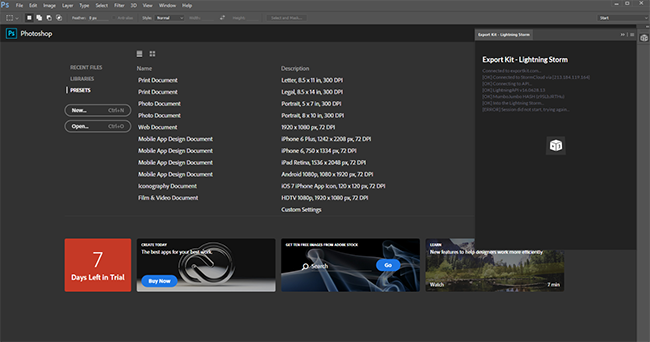[ERROR] Session did not start trying again ...« Back to Questions List
I kept getting the message below. Then my IP got blocked. "[ERROR] Session did not start trying again ..." What would you recommend I do to fix the issue? Thanks |
 Do you have the right answer? If you do other users will benefit from your contribution, share your knowledge with the community!
Do you have the right answer? If you do other users will benefit from your contribution, share your knowledge with the community!
Hi, You will have to 1) import your file into XD or 2) revert to an older version of Illustrator (v21 or v22) or Photoshop (v19) to use the plugin until we correct a bug with Adobe. Solution 1: You can drag and drop your .psd or .ai file into XD and export your file there. On average a 2-5 min export in Photoshop or Illustrator will only take about 10 - 15 seconds in XD. Solution 2: You will have to request an older version from Adobe support and they will provide you with a link to download. For more information please go to Adobe post for more information https://community.adobe.com/t5/photoshop/download-photoshop-19-1-9/m-p/10902533 |
UPDATE: 2021 As of CC2020 Adobe has changed its plugin framework (CEP) in such a way that Lightning Storm no longer functions. You will receive many errors including *Session did not start*. You must revert to an earlier version of PSD (v19 or v20) and AI (v21 or v22) to solve this issue. |
Invalid User NameTech found an issue with SolutionCreate another user account on your system with an standard, English username. Launch Photoshop and reload the plugin to test. |
Close the CC2015 Splash Screen
You need to start Photoshop first, not the splash screen. Ensure you open a PSD or create a new file – then open the plugin. The plugin needs to read info from Photoshop in its “ready” state. |
Disable SkypeWe have found that Skype will also cause this issue on older computers. If you experience a session restart often – disable Skype and reopen the plugin. |
Hi Udesh, That message has to do with When you get that message, that means the server is “ a) If you load Photoshop with Storm already open, sometimes Photoshop will request a lot of resources during load – to the server this looks like a debug. b) If you load Photoshop and Illustrator and open the plugin in both at the same time – looks like a debug to the server. In both situations the plugin will restart and you will no longer see the message, when you see the message multiple times - its because the server is If you are a “ Play FairThere are some actions which will instantly Suspend you, others will give you two attempts - then suspend you. Read our Abuse Policy for more details: //exportkit.com/abuse. |
 Looking for another answer? View other questions in or get premium support for guaranteed results.
Looking for another answer? View other questions in or get premium support for guaranteed results.Share Your Knowledge!
Contribute to the community and help other users to benefit from your answer with experience and knowledge.