Strange Error (Invalid Text Layer)« Back to Questions List
Hi I’m getting an error message that I can’t seem to resolve. I am exporting for WordPress with CSS included. This is the error message:
129. [LAYER] [TEXT] [${wp_opt_footer_numbers}_footer_numbers]
130. [ERROR] [INVALID TEXT LAYER]
PSD Example File Hidden Thanks! |
 Do you have the right answer? If you do other users will benefit from your contribution, share your knowledge with the community!
Do you have the right answer? If you do other users will benefit from your contribution, share your knowledge with the community!
Do Not Scale Text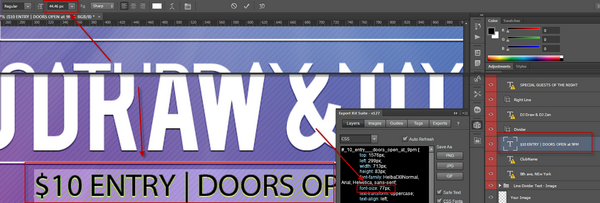 We have also found that some users experience this issue because of text scaling – |
Hi Megan, Design found the issue, its related to: //exportkit.com/learn/psd-templates/optimization-templates/photoshop-vs-environment-rendering. What you found was a Photoshop bug that we have not fully documented as yet (we documented the color version of what you found for shapes, but not the text version). THE ISSUE:Sometimes – not all – when you duplicate a text layer, Photoshop will not set the font styles. SOLUTION: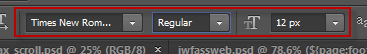 Click each combo box to re-select the |
 Looking for another answer? View other questions in or get premium support for guaranteed results.
Looking for another answer? View other questions in or get premium support for guaranteed results.Share Your Knowledge!
Contribute to the community and help other users to benefit from your answer with experience and knowledge.



