Do Not Scale Text
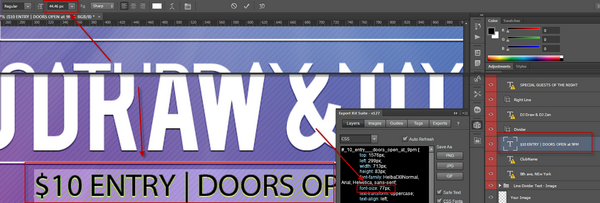
This is possibly the most common designer error. If you design changes and your text needs to become larger – do not scale the text, but rather change the font size.
Export Kit will always use theACTUALfont size, not theSCALEDfont size.
Check The Size
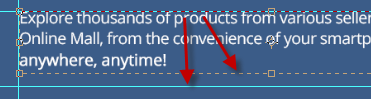
Use Layers View to check the font size, or use Guides View to check the measured size of your element – if you have a display error. If you notice your text outline is different than your guide measurement, or font sizes are different (eg. images above), then a scale was applied to your text.



