Include Hidden Layers
By default, Export Kit will not output layers that are hidden in most environments. This comes in handy when you need a layer for reference, but you do not want to include it in the output.
In some instances there are cases where you might want to include a hidden layer, so you can set it to be visible at a later time through user interaction.
 IMPORTANT: All Folders are processed regardless of the visible state.
IMPORTANT: All Folders are processed regardless of the visible state.When To Enable Hidden Layers
Depending on your project requirements, there are many situations where Hidden Layers are useful. If you are creating elements that are only visible when the user interacts (mouse click/hover) or via code, then Hidden Layers can become an essential part of your workflow.
Export Kit Pro Layer Options
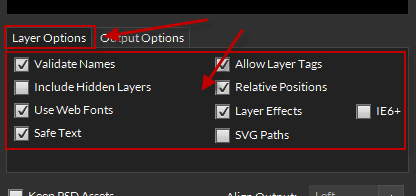
Enabled
If enabled, all layers are included and in the supported environments the layer will have its visibility set to false.
Disabled
If disabled, only visible layers are processed.


 Start saving time and money!
Start saving time and money!
