Minify
Minify will compress your code output to render a smaller file size of your original code. In modern websites, minification is almost mandatory to increase load speeds and lower download times of files.
Layer Kit Pro Options

Export Kit Pro Output Options
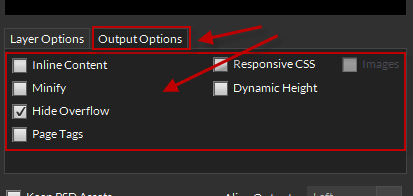
Its very common to minify your CSS, JSON and JavaScript files, but you can minify almost anything.
NOTE: Not all environments support Minify, eg. with Android minify is pointless.
Enabled
If enabled, this will remove all extra and unnecessary characters from the code output, mainly whitespace is most cases.
Example Minified Layer View
1 | "layer":{ "type":"image", "src":"../skins/exportkit_sample_123/header_bg_copy_3.png", "name":"header_bg_copy_3", "x":-410, "y":58, "width":2003, "height":797 } |
Layer Views are NOT a full minify. The reason is that you are converting an individual layer, so we expect that you will cut-and-paste along with possibly modify properties. The extra (space) between properteis makes it easier to modify the layer code.
Example Minified Export Output
1 | "layer":{"type":"image","src":"../skins/exportkit_sample_123/header_bg_copy_3.png","name":"header_bg_copy_3","x":-410,"y":58,"width":2003,"height":797} |
Export Outputs use FULL minification. All extra and unnecessary characters are removed.
Disabled
If disabled, your content will render normally with all line-breaks and whitespace characters.
1 2 3 4 5 6 7 8 9 | "layer":{ "type":"image", "src":"../skins/exportkit_sample_123/header_bg_copy_3.png", "name":"header_bg_copy_3", "x":-410, "y":58, "width":2003, "height":797 } |
When To Use Minify
Some environments do not require minified code, and can lead to unexpected results in your output. Your project requirements will determine if you require minification, and which files should minify. Eg:
If you minify JSON, this will make the file:
- smaller
- faster to load on the server
If you minify XML, this will make the file:
- unreadable
- difficult to update



