Trim Extra White-space
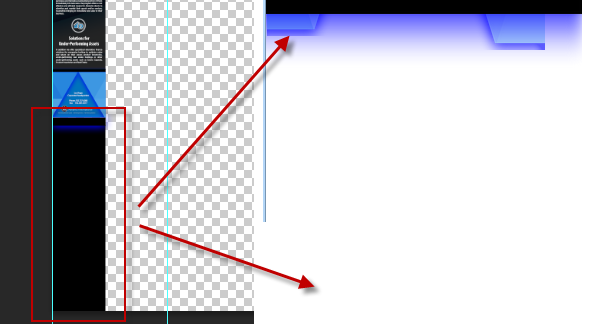
Your Output will always render based on your design. You should always try to fill your PSD document design or trim the remaining White-space to avoid display errors in the output.
If your Photoshop background layer is still visible then your output may contain unwanted White-space.
If you have elements that bleedOUTSIDEthe document size, your output will renderAS-IS.



