Visual is Not Always Actual
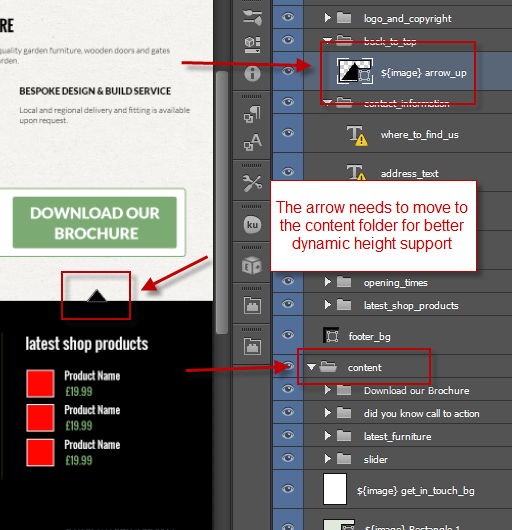
There are situations where a design may use elements which bleed into one-another. With regular exports this is not an issue, but with advanced exports such as Responsive Websites and WordPress templates – you must ensure your elements are in the correct container.
In the image above, although logically the arrow belongs to the footer, for a correct export you should place the arrow inside the content folder for accurate rendering.



