Use Valid Text Layers
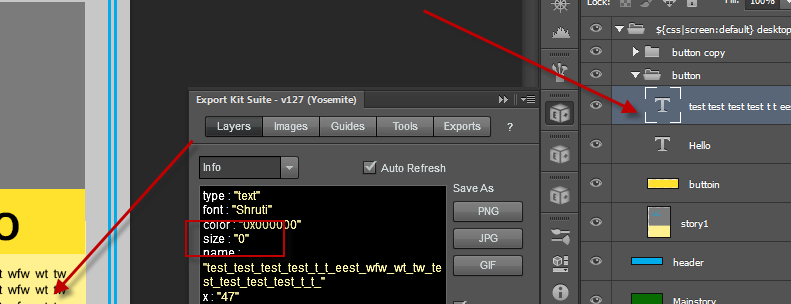
When text layers do not render correctly, the first thing to check is the size of the element in Layers View. If you notice the size is 0, your element may not be a valid Photoshop text layer.
Quick Solution
Redraw the text layer and copy the contents of the element. This will give Photoshop fresh text properties, then remove the previous layer.



