Add Media (Audio, Video, SWF) to HTML5
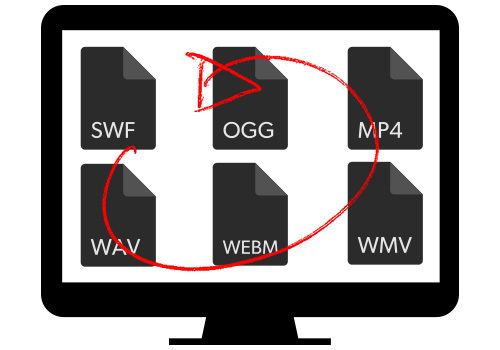
You can create native Media Objects such as streaming audio, video and SWF. Please note that all browsers and devices will render native Media Objects differently, so you may have to tweak the Output.
Step-By-Step Video
Need a visual? Watch our step-by-step tutorial!
Step 1: Draw the Media Container
Use the shape tool and draw a Rectangle where you want the media element to be placed.

Step 2: Add the Object Tag
Add the Object Tag for your desired Media Object to the shape in step 1.

Eg: ${object|mp4:/path/to/myfile.mp4}Eg: ${object|wav://localhost/path/to/music.wav}Your Media Object will render as a native player in the Output with the properties of the shape.



