511 css selectors
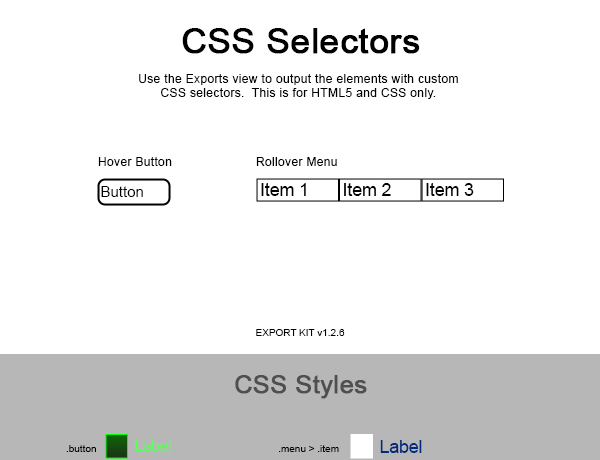
This PSD file will demo CSS rollover/hover effects along with a pure CSS dropdown menu. These are advanced features of Class Styles and Layer Styles. This PSD will show how to create custom CSS styles with pseudo elements and selectors for rollover buttons. The PSD will also bring all elements together to create a pure CSS dropdown menu.
File Size
8.9 MB
Download Now
Pure CSS Dropdown Menus
Many websites have complex CSS menu systems which require more than a traditional single-level menu. CSS Dropdown menus can help a user to navigate to more sections of a website from a single entrance point.
Effects and Styles
This sample uses various layer effects and styles to achieve the optimal layout. Effects are used in most common project designs and are easily managed with Export Kit.
Testing the PSD
Use Exports view to see the output of the document when using CSS Styles. You can reuse any CSS style with your current design or apply styles directly to wireframe elements.
Using Exports View
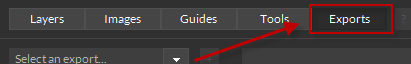
Export the PSD in your required environment to see how CSS Styles are rendered in your output.




