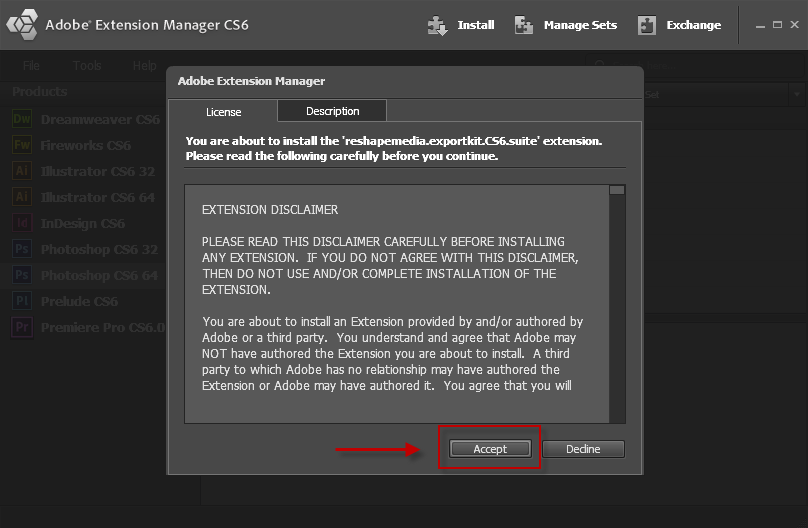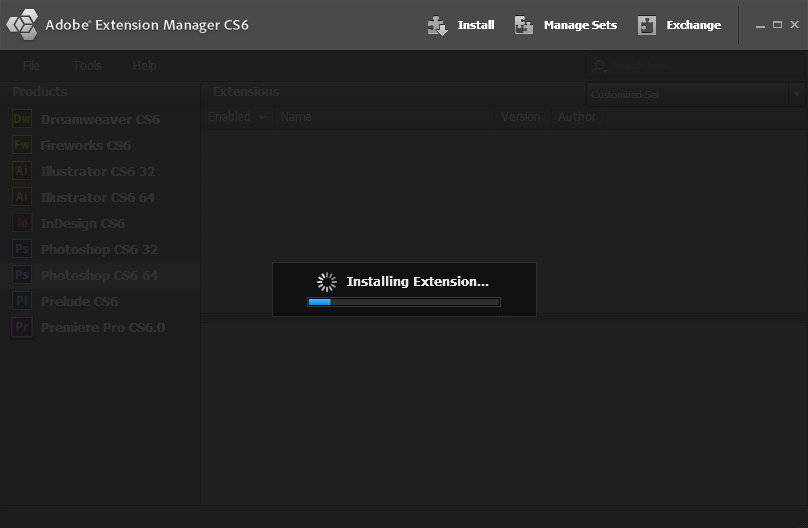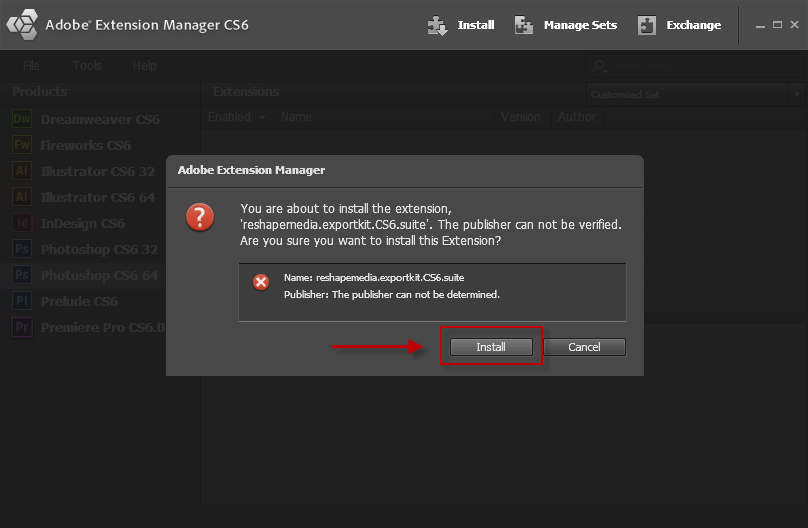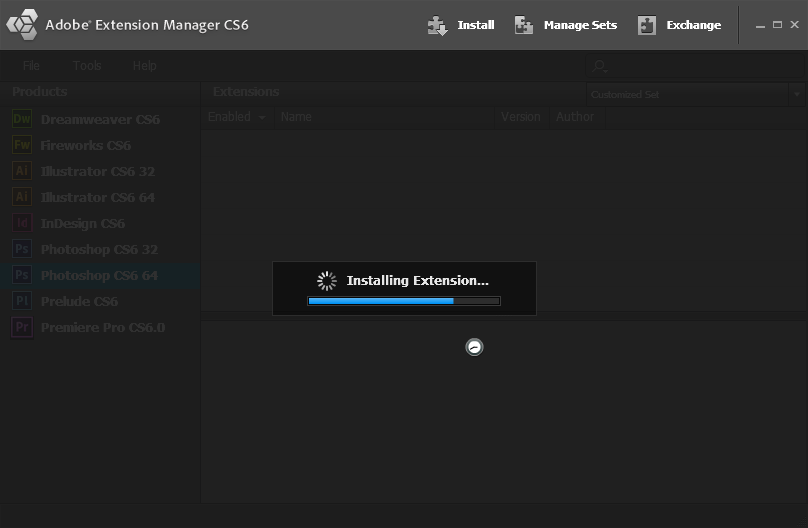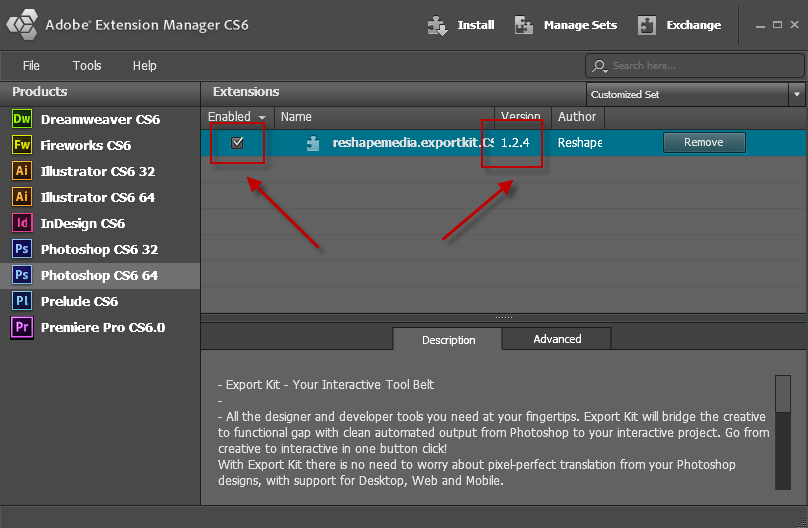How to install in CS5, CS6, CC, CC2014« Back to Questions List
CS5 - CC2014 Auto InstallYou can install Export Kit normally with previous versions of Photoshop, Illustrator and InDesign. Use the correct version of Extension Manager and the plugin will install normally. NOTE: You must use the Step 1Choose the NOTE: The images below reflect Follow the install process in the Extension Manager for your current Creative version. IMPORTANT: Read this post to fix common installer errors. Step 2Open Adobe Photoshop and enable Export Kit Suite by selecting 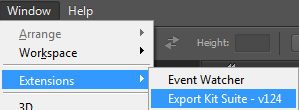 NOTE: Lightning Storm CC users will see Step 3Next click the Export Kit icon in Photoshop to open the panel. 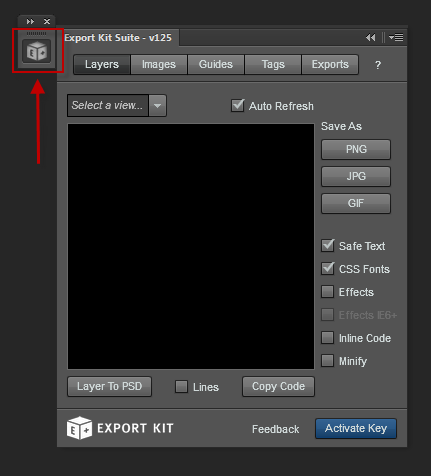 |
 Do you have the right answer? If you do other users will benefit from your contribution, share your knowledge with the community!
Do you have the right answer? If you do other users will benefit from your contribution, share your knowledge with the community!
I get an error during the installation process in Photoshop CS6 The Extension ”reshapemedia.exportkit.cc.storm” does not contain valid signatures and does not install the extension, How to solve it..? |
I have visited this page https://exportkit.com/answers/install-problem-cc-2015-i-do-not-see-the-extension after all I followed and I made sure all steps were not missed .. but I still get the same error, namely The Extension ”ExportKitStormCC” does not contain valid signatures and does not install the extension
How to solve it ..?
and after I open the signatures.xml file in the META-INF folder it turns out the signatures value on line 14 is encrypted, is that the cause …? |
I get an error during the installation process in Photoshop CS6 The Extension ”reshapemedia.exportkit.cc.storm” does not contain valid signatures and does not install the extension, How to solve it..?
Please Answer Admin .. |
Use the manual install if you have trouble: https://exportkit.com/answers/install-problem-cc-2015-i-do-not-see-the-extension |
Export Kit Installation Tip: Extension ”reshapemedia.exportkit.cc.storm” does not contain valid signatures and does not install the extension,How to solve it? Same problem here for my CS6. |
Export Kit Installation Tip: Extension ”reshapemedia.exportkit.cc.storm” does not contain valid signatures and does not install the extension,How to solve it? |
super |
@kiranbhalerao, what version of adobe are you installing? You should not require an .exe we have official .zxp files for install with Extension Manager. |
i had download the zipfile, as you are claiming free trail then why .exe is not there for installation. how to installed the software |
Hi, You can visit our Shop for unlimited access, after purchase you will receive an activation key. |
Need activation key |
Our Downloads page has access to all plugin versions, scroll down a little. |
how to download ? |
Hi, CC2017 requires another install: //exportkit.com/learn/getting-started/installation – user our Quick Install Guide. |
Doesn’t work on cc 2017, require illustrator version between 16.0 and 17.9. |
Hi, Visit our downloads page //exportkit.com/downloads, scroll down and you can download individual versions of the plugin. |
Hello. I don’t get it – where to find and download .zxp export file package? |
 Looking for another answer? View other questions in or get premium support for guaranteed results.
Looking for another answer? View other questions in or get premium support for guaranteed results.Share Your Knowledge!
Contribute to the community and help other users to benefit from your answer with experience and knowledge.