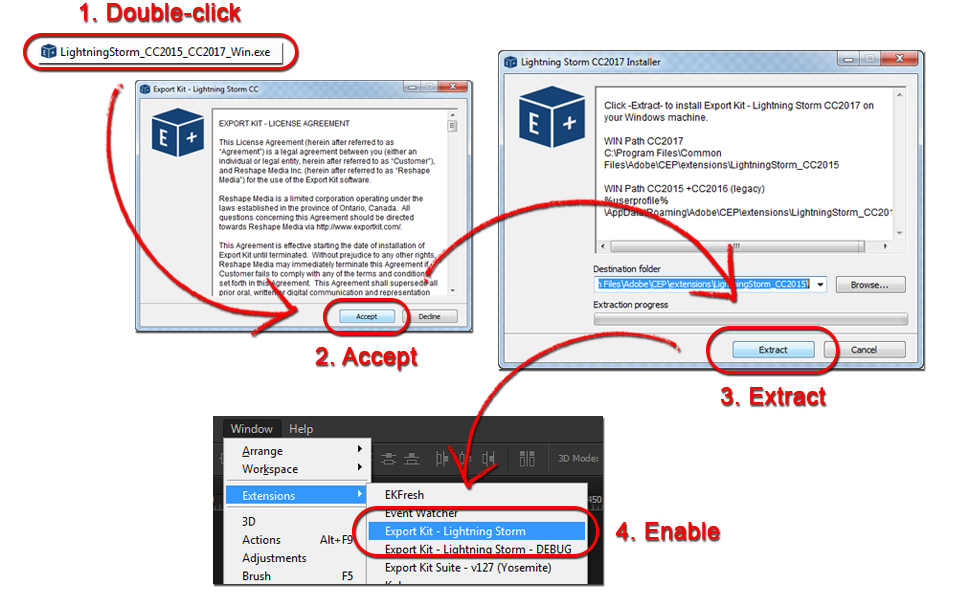Illustrator plugin not working...« Back to Questions List
Hi there, I'm having trouble loading the extension after its installed. It appears in the extensions panel, but it doesn't load on Windows 10, Adobe Illustrator 2017 21.1.0? There's no white screen, just the grey container box. For instance, I go to 'extensions' -> plugin but when tapped it just shows the grey container box. If I reinstall, same thing occurs. If I unzip in plugin folder, same thing occurs. It's like it's not loading the program. I should add I also have VM Workstation running latest Mac and it doesn't work Illustrator (latest) there either.... process of elimination suggests problem with latest AI. I've correctly installed to the correct path, kept the box open now for quite a bit of time and I'm running a beastly 32GB RAM HP G3 - not sure why it's taking so long. Even the time stamps for the installed extension are identical. The only other plugin I have installed is Adobe Preview, which works perfectly. See attached. Any help?
|
 Do you have the right answer? If you do other users will benefit from your contribution, share your knowledge with the community!
Do you have the right answer? If you do other users will benefit from your contribution, share your knowledge with the community!
Hi, We did some digging and it seems your problem really is Unfortunately this is outside of the scope of our plugin, take a look at the results and should find a few solutions that work. You can also modify your search and change ”solved” to ”fixed” to see other results. |
EDIT: have updated NVIDIA QUADRO M2000M to latest version and it does not work. I have a Intel HD P530 installed too but it shouldn’t matter unless the applications are getting confused about which ones to use. |
For reference, I do have a brand new G3 Workstation by HP running latest Windows 10 – and I’ve had no graphics performance issues as the graphics card is a NVIDIA Quadro M2000M. However, I’ll update the driver and report back! |
Hi, This is now a wide-spread issue ? – the Auto-Install is a This almost seems more like a Graphics/Display issue. Have you updated your drivers recently? Do you notice this issue with other applications? |
I suppose I shouldn’t get this when installing?: I also get this in the install success
0000 0000000000000 0000000000000000000000 00000000000000000000000000000000 000000000000000000000000000000000000000000 000000000000000000000000000000000000000000000 000000000000000000000000000000000000 00000 00000000000000000000000000 00000 000000000 0000000000000000 000000000 00000000000000 000000 00000000000000 0000000000000000000 0000000000000000000 00000000000000000000000 000000000000000000000000 000000000000000000000000 000000000000000000000000 00000000 000000000000 000000000000000000000000 00000000 000000000 000000000000000000000000 00000000 00000000000000 00000000000 00000000000 00000000 00000000000000 00000000000 00 0000000 00000000 000000000000 0000000000 0000000 00000000 0000000000 0000000 0000000000 00000000 00000000000000 00000000 00 00000000000 00000000 00000000000000 00000000000 00000000000 00000000 0000000000000 000000000000000000000000 00000000 0000000000 000000000000000000000000 0000000000000 0000000000 000000000000000000000000 000000000000000000000000 000000000000000000000000 000000000000000000000 000000000000000000000 0000000000000000 0000000000000000 00000000000 00000000000 0000000 000000 00 00
Your installation was successful! You can now restart and enable the plugin in:
– Photoshop
– Illustrator
– InDesign
Happy exporting!
Export Kit Team email: support@exportkit.com twitter: @ExportKit youtube: ExportKit
|
Hi, This is an odd situation and the first report of it – so Tech is working hard to find a solution. Can you try to install the plugin using the Win Auto-Install: //exportkit.com/learn/getting-started/installation. Download the source files and use LightningStorm_CC2015_CC2017_Win.exe.
|
Hi again I’m afraid there is no white screen – otherwise I’d be inclined to agree with you that this is a loading issue. To me, it seems as if Illustrator is not loading the code at all. It’s like the container is being prompted to open but the subsequent code is not being read (which is when a white screen, I suspect, would appear).
|
Hi, Tech ran a few test and so far could not replicate your issue. They are planning an additional test of a fresh Win 10 install with a fresh Creative Cloud install for AI. They have confirmed other users were able to login via Win 10 with AI v21.1, so this may be isolated – but we will find a solution shortly. We have to ask a few additional questions just to ensure the following:
If you DO NOT see a whitescreen at all, let us know – a normal plugin load will flash a whitescreen for a split second. |
Hi, Tech is aware of your issue and are looking into a solution for you. We will update you shortly with a response from Tech. |
 Looking for another answer? View other questions in or get premium support for guaranteed results.
Looking for another answer? View other questions in or get premium support for guaranteed results.Share Your Knowledge!
Contribute to the community and help other users to benefit from your answer with experience and knowledge.