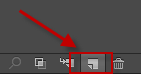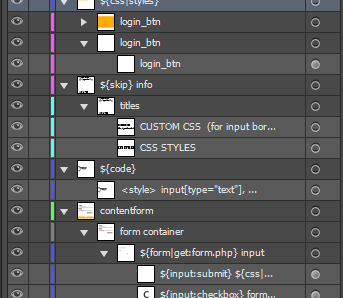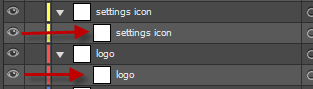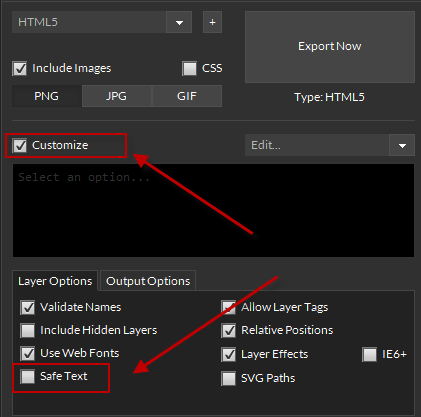How do I use Storm for the Illustrator version?« Back to Questions List
Enable the PluginAssuming you have installed the plugin in the CEP directory. Open Illustrator, then click Know Your Illustrator Elements
You must use actual Layer Folders in your design for an optimal output. Layers *are* Folders
In Illustrator a Layer is treated as a folder is within our Photoshop version. We Optimize your Layer FoldersDO NOT create 10+ PageItems (vectors, images, text, etc.) on a single Layer Folder - this will export as-is and produce a container with 10+ elements in the output. This is acceptable for testing, but we PageItems before Child LayersIf you have a Layer with multiple PageItems and Child Layers, your PageItems will render first in the output regardless of the Layer nesting. We recommend you organize your PageItems in respective Layers. ${skip} all IssuesIllustrator is currently in Alpha so we recommend you use ${skip} tag with problematic layers. This will ensure your Output works first, then you can debug the issue. NOTE: we do not support all layer types and styles in Illustrator - its still in Alpha Clear all GuidesWe have not added all modules for AI Layers, clear your guides using Guide Kit before you export. Exit on PARM ErrorThe PARM error is a |
 Do you have the right answer? If you do other users will benefit from your contribution, share your knowledge with the community!
Do you have the right answer? If you do other users will benefit from your contribution, share your knowledge with the community!
Wrap Single Images in a Folder
When you have a single image, its best to wrap it in a folder container with the Disable Safe Text
We have an option for Safe Text, DISABLE THIS OPTION. This is designed for Photoshop due to how text elements are rendered. Illustrator does not require this as it already adds a buffer to text items. |
Please Report all AI bugsIllustrator is a new release for us, please report all bugs — or — unexpected behavior and we will investigate immediately: //exportkit.com/contact |
 Looking for another answer? View other questions in or get premium support for guaranteed results.
Looking for another answer? View other questions in or get premium support for guaranteed results.Share Your Knowledge!
Contribute to the community and help other users to benefit from your answer with experience and knowledge.